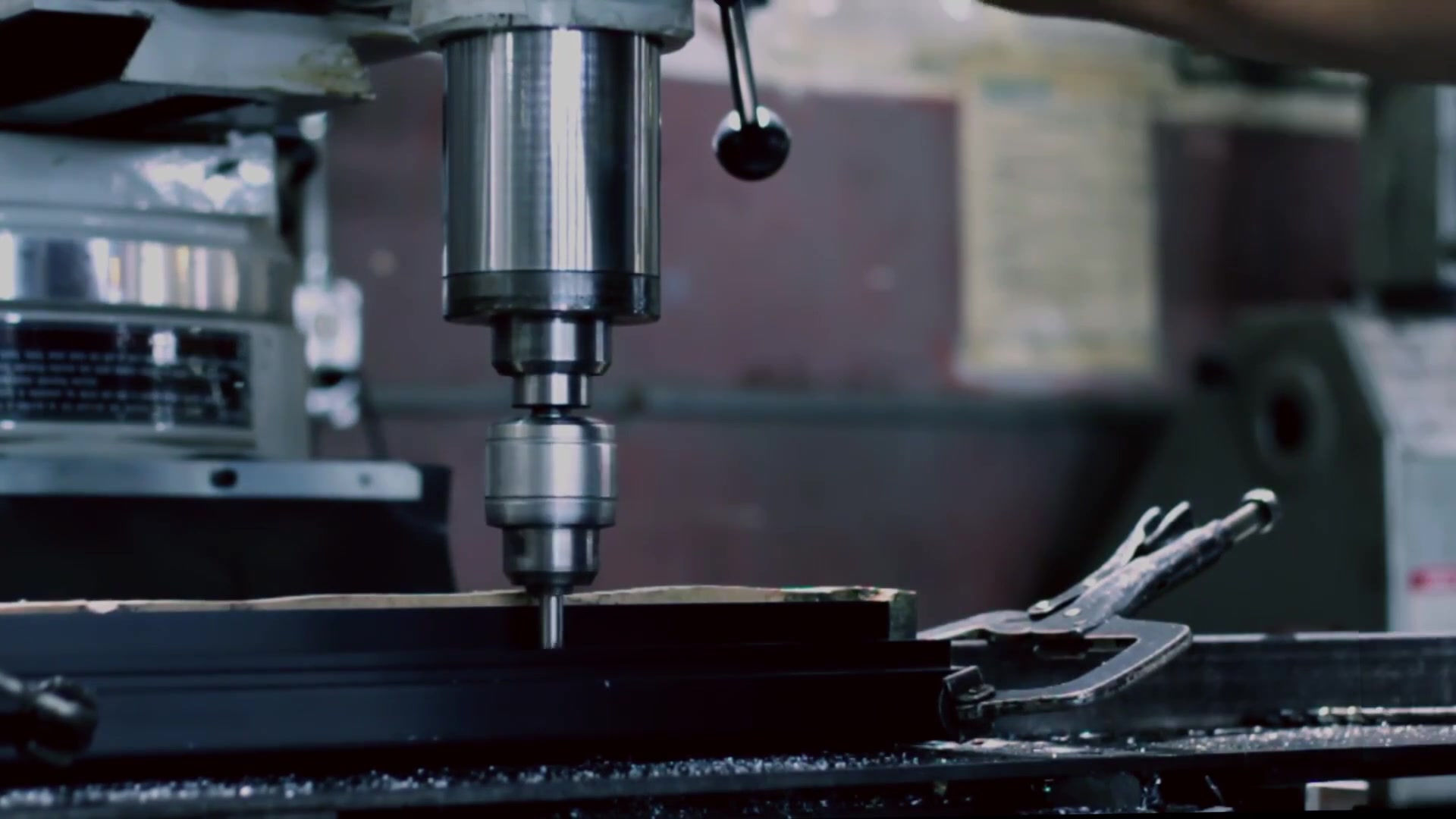


Produsen Custom Global, Integrator, Consolidator, Mitra Outsourcing kanggo Macem-macem Produk & Layanan.
Kita minangka sumber siji-mandeg kanggo manufaktur, fabrikasi, teknik, konsolidasi, integrasi, outsourcing produk & layanan sing digawe khusus lan ora kasedhiya. Kita uga label pribadi / label putih produk sampeyan kanthi jeneng merek yen sampeyan pengin.
Pilih Basa sampeyan
Manufaktur Custom Parts, Komponen, Rakitan, Produk Rampung, Mesin lan Peralatan Industri
Manufaktur Kontrak Domestik & Global
Outsourcing Produksi
Domestik, Pengadaan Global Produk Industri
Labeling pribadi / Label Putih Produk sampeyan nganggo Jeneng merek sampeyan
Product Finding & Locating Services
Desain Global lan Kemitraan Saluran
Integrasi Teknik
Layanan Teknik
Konsolidasi Global, Gudang, Logistik
Server Industri
When referring to client-server architecture, a SERVER is a computer program that runs to serve the requests of other programs, also considered as the ''clients''. In other words the ''server'' performs computational tasks on behalf of its ''clients''. The clients may either run on the same computer or be connected through the network.
In popular use however, a server is a physical computer dedicated to running as a host one or more of these services and to serve the needs of users of the other computers on the network. A server could be a DATABASE SERVER, FILE SERVER, MAIL SERVER, PRINT SERVER, WEB SERVER, or else depending on the computing service it offers.
We offer the best quality industrial server brands available such as ATOP TECHNOLOGIES, KORENIX and JANZ TEC . Click on blue highlighted text below to download respective catalogs and brochures:
- ATOP TECHNOLOGIES compact product brochure
- ATOP Technologies Product List 2021)
- ICP DAS brand industrial communication and networking products brochure
- ICP DAS brand Tiny Device Server and Modbus Gateway brochure
- JANZ TEC brand compact product brochure
- KORENIX brand compact product brochure
Dowload brochure for our DESIGN PARTNERSHIP PROGRAM
DATABASE SERVER : This term is used to refer to the back-end system of a database application using client/server architecture. The back-end database server performs tasks such as data analysis, data storage, data manipulation, data archiving, and other non-user specific tasks.
FILE SERVER : In the client/server model, this is a computer responsible for the central storage and management of data files so that other computers on the same network can access them. File servers allow users to share information over a network without physically transferring files by floppy disk or other external storage devices. In sophisticated and professional networks, a file server might be a dedicated network-attached storage (NAS) device that also serves as a remote hard disk drive for other computers. Thus anyone on the network can store files on it like to their own hard drive.
MAIL SERVER : A mail server, also called an e-mail server is a computer within your network that works as your virtual post office. It consists of a storage area where e-mail is stored for local users, a set of user defined rules determining how the mail server should react to the destination of a specific message, a database of user accounts that the mail server will recognize and deal with locally, and communications modules which handle the transfer of messages to and from other email servers and clients. Mail servers are generally designed to operate with no manual intervention during normal operation.
PRINT SERVER : Sometimes called a printer server, this is a device that connects printers to client computers over a network. Print servers accept print jobs from the computers and send the jobs to the appropriate printers. Print server queues jobs locally because work may arrive more quickly than the printer can actually handle it.
WEB SERVER : These are computers that deliver and serve Web pages. All Web servers have IP addresses and generally domain names. When we enter the URL of a website in our browser, this sends a request to the Web server whose domain name is the website entered. The server then fetches the page named index.html and sends it to our browser. Any computer can be turned into a Web server by installing server software and connecting the machine to the Internet. There are many Web server software applications such as packages from Microsoft and Netscape.


















